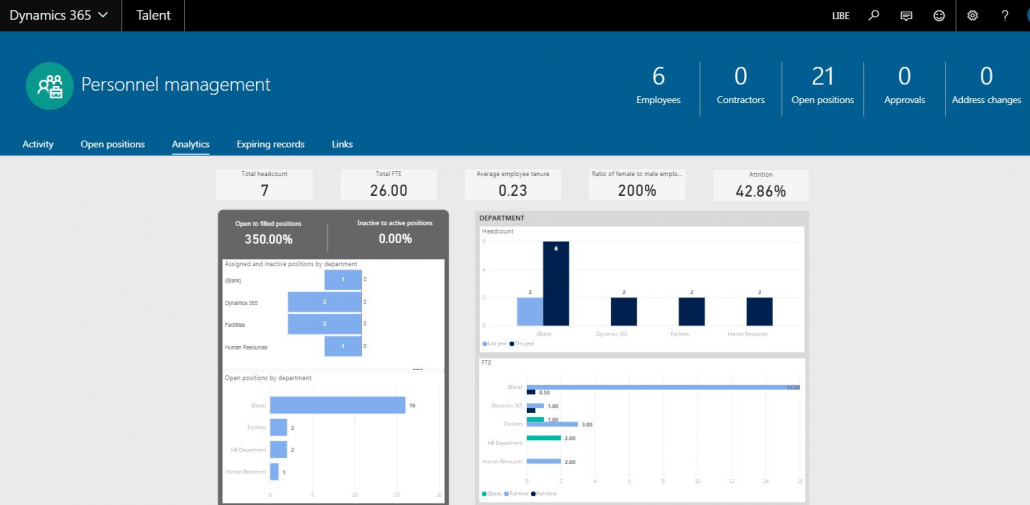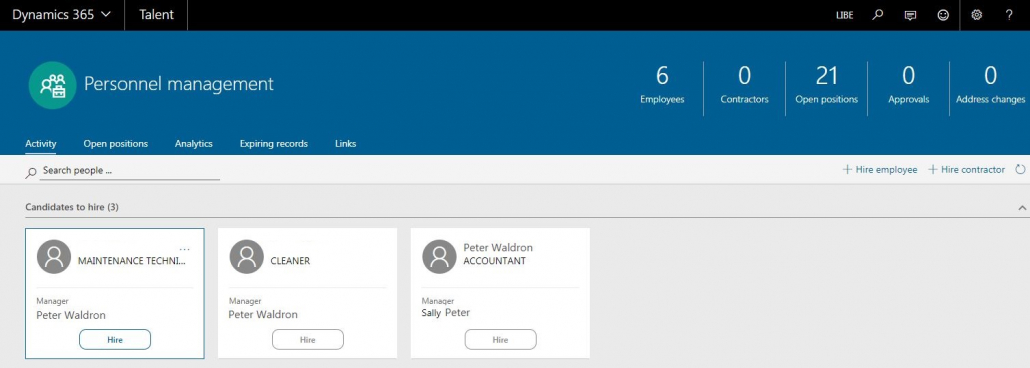Dynamics Human Resources
Dynamics Human Resources is as the name suggests Microsoft’s human resource management solution (HRMS) now sensibly ‘nested’ as available functionality within the Dynamics 365 suite of modules..
Axsoftware have long been recognised as specialists providers of Human Resource consultancy, supplying consultants directly to end user clients as well as the wider Microsoft Partner network sine 2006.
With extensive experience of some of the most high profile and complex deployments there have been to date of HR, Axsoftware have been involved on both client and partner side implementations guiding both as to the best way of leveraging the most out of Microsoft D365 HR’s capabilities.
Microsoft’s continued investment in Human Resource functionality demonstrates the importance they place on this once over looked area of Dynamics. As most employers will state it’s all about your employees and workers and we are seeing consistent, incremental improvements to D365 HR.
As a consequence of this continual improvement, the need to develop additional functionality has dramatically reduced (at one time it was normal to expect to have to develop OOB capabilities).
New tools such as MS Form’s and Power App’s have also added new ways of enhancing the standard behaviour of D365, we are not suggesting these become the perfect answer to any functional GAPs that may be found but they do bring flexibility to the system and less of a reliance on your Microsoft Partner company.
Microsoft D365 Human Resources built upon the functionality available within AX2012 and later Dynamics Talent before sensibly coming back to nest again in Dynamics D365 suite of modules.
Taking what were some solid foundations from its previous incarnations the capabilities and functionality have progressed so significantly in recent years and now with the advent of Copilot we are seeing really useful functionality that was once really nothing than speculation and a roadmap with a very long road ahead of it!
Here is a quick summary of some of those enhancements we particularly like noting that workflow and approval capabilities underpin all of these functions:-
Absence Management – With absence types, plans and entitlements, carry overs in hours and/or days this type of functionality significantly enhances what used to rely on an ISV bolt on application or alternatively heavy development.
Absence entitlement plans can be defined in hours or days, hours being particularly important to organisations that have part time working patterns. Recent enhancements allow you to specify against the absence type and have different rules in different geographical regions. At last Microsoft have something here that we can say meets the requirements of virtually every sector we have encountered.
This functionality also extends to the definition of the job and position an employee occupies with FTE being a factor that will accrue entitlements based on what the FTE equivalent factor is set at i.e. a worker with an FTE of 0.5 will accrue only half of the entitlement of a worker with a FTE of 1.0.
This kind of flexibility allows you to configure a minimal number of absence entitlement plans, an important consideration should always be the on-going maintenance effort associated with having too much differing configuration (someone has to administer it!)
Power Objects – Most features within D365 Human Resources have their own comprehensive and predefined list of Power Object reports that graphically display the information within the form you are in.
These out of the box analytical reports are designed around the functionality you configure in Dynamics, with sorts, filters and tools that allow them to be visually rendered on the form or easily exported etc. These greatly improve the look and feel of the product and remove what used to be a significant reporting configuration effort with associated costs.
It is fair to say however that in our experience clients always want more and this is were a BI reporting approach may also need to be considered as reports are very personal to an organisation and we find that there is never enough OOB variation and capability to satisfy everyone.
BI is also one of those specialised areas of expertise that we have within Axsoftware having a skills we often provide to other Microsoft Partner companies particularly around the Human Resources structure which is not so widely understood within the partner community.
Checklists & Tasks – Creating Checklists with your own definitions of Tasks is a great way to identify what needs be done, when and by whom whenever a worker on-boards, transitions to another position or company or off-boards an organisation.
Think of it as a simplistic workflow but without the technical overhead often associated with defining rules and conditions and you have a tool here that can be used to great effect within your HR department as well as your employee self service portal.
With the ability to detail exactly what needs to be done, with prompts of outstanding activities and tasks it is used to inform and track the progress of important tasks within your organisation. Users get to see what’s assigned to them and with administrator views you can centrally monitor that the wider organisation is adhering to the activities that need to be followed that ultimately provides you with accurate employee data as well as those efficiencies that prompt action brings i.e. I forgot becomes a redundant argument when its a prompt on your screen!
Microsoft D365 Human Resources built upon the functionality available within AX2012 and later Dynamics Talent before sensibly coming back to nest again in Dynamics D365 suite of modules.
Taking what were some solid foundations from its previous incarnations the capabilities and functionality have progressed so significantly in recent years and now with the advent of Copilot we are seeing really useful functionality that was once really nothing than speculation and a roadmap with a very long road ahead of it!
Here is a quick summary of some of those enhancements we particularly like noting that workflow and approval capabilities underpin all of these functions:-
Absence Management – With absence types, plans and entitlements, carry overs in hours and/or days this type of functionality significantly enhances what used to rely on an ISV bolt on application or alternatively heavy development.
Absence entitlement plans can be defined in hours or days, hours being particularly important to organisations that have part time working patterns. Recent enhancements allow you to specify against the absence type and have different rules in different geographical regions. At last Microsoft have something here that we can say meets the requirements of virtually every sector we have encountered.
This functionality also extends to the definition of the job and position an employee occupies with FTE being a factor that will accrue entitlements based on what the FTE equivalent factor is set at i.e. a worker with an FTE of 0.5 will accrue only half of the entitlement of a worker with a FTE of 1.0.
This kind of flexibility allows you to configure a minimal number of absence entitlement plans, an important consideration should always be the on-going maintenance effort associated with having too much differing configuration (someone has to administer it!)
Power Objects – Most features within D365 Human Resources have their own comprehensive and predefined list of Power Object reports that graphically display the information within the form you are in.
These out of the box analytical reports are designed around the functionality you configure in Dynamics, with sorts, filters and tools that allow them to be visually rendered on the form or easily exported etc. These greatly improve the look and feel of the product and remove what used to be a significant reporting configuration effort with associated costs.
It is fair to say however that in our experience clients always want more and this is were a BI reporting approach may also need to be considered as reports are very personal to an organisation and we find that there is never enough OOB variation and capability to satisfy everyone.
BI is also one of those specialised areas of expertise that we have within Axsoftware having a skills we often provide to other Microsoft Partner companies particularly around the Human Resources structure which is not so widely understood within the partner community.
Checklists & Tasks – Creating Checklists with your own definitions of Tasks is a great way to identify what needs be done, when and by whom whenever a worker on-boards, transitions to another position or company or off-boards an organisation.
Think of it as a simplistic workflow but without the technical overhead often associated with defining rules and conditions and you have a tool here that can be used to great effect within your HR department as well as your employee self service portal.
With the ability to detail exactly what needs to be done, with prompts of outstanding activities and tasks it is used to inform and track the progress of important tasks within your organisation. Users get to see what’s assigned to them and with administrator views you can centrally monitor that the wider organisation is adhering to the activities that need to be followed that ultimately provides you with accurate employee data as well as those efficiencies that prompt action brings i.e. I forgot becomes a redundant argument when its a prompt on your screen!